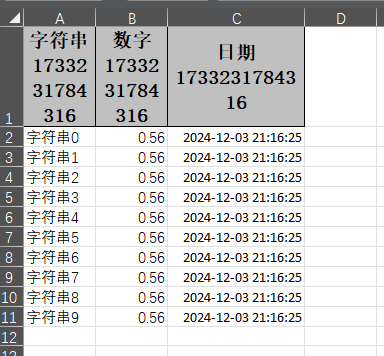POJO
This chapter introduces how to write data by configuring POJO classes.
Export Only Specified Columns Based on Parameters
Overview
Dynamically select columns to export by setting a collection of column names, supporting ignoring columns or exporting only specific columns.
Code Examples
Ignore specified columns
@Test
public void excludeOrIncludeWrite() {
String fileName = "excludeColumnFieldWrite" + System.currentTimeMillis() + ".xlsx";
Set<String> excludeColumns = Set.of("date");
FastExcel.write(fileName, DemoData.class)
.excludeColumnFieldNames(excludeColumns)
.sheet()
.doWrite(data());
}
Export only specified columns
@Test
public void excludeOrIncludeWrite() {
String fileName = "includeColumnFiledWrite" + System.currentTimeMillis() + ".xlsx";
Set<String> includeColumns = Set.of("date");
FastExcel.write(fileName, DemoData.class)
.includeColumnFiledNames(includeColumns)
.sheet()
.doWrite(data());
}
Result
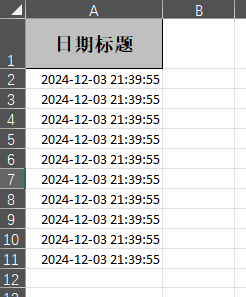
Specify Column Order for Writing
Overview
Specify column order using the index attribute of the @ExcelProperty annotation.
POJO Class
@Getter
@Setter
@EqualsAndHashCode
public class IndexData {
@ExcelProperty(value = "字符串标题", index = 0)
private String string;
@ExcelProperty(value = "日期标题", index = 1)
private Date date;
@ExcelProperty(value = "数字标题", index = 3)
private Double doubleData;
}
Code Example
@Test
public void indexWrite() {
String fileName = "indexWrite" + System.currentTimeMillis() + ".xlsx";
FastExcel.write(fileName, IndexData.class)
.sheet()
.doWrite(data());
}
Result
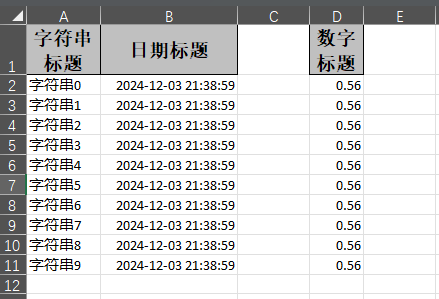
Writing Without Creating Objects
Overview
Write data directly using List<List<String>> to define headers and data without creating entity classes.
Code Example
@Test
public void noModelWrite() {
String fileName = "noModelWrite" + System.currentTimeMillis() + ".xlsx";
FastExcel.write(fileName)
.head(head()) // Dynamic headers
.sheet("无对象写入")
.doWrite(dataList());
}
private List<List<String>> head() {
return Arrays.asList(
Collections.singletonList("字符串标题"),
Collections.singletonList("数字标题"),
Collections.singletonList("日期标题"));
}
private List<List<Object>> dataList() {
List<List<Object>> list = new ArrayList<>();
for (int i = 0; i < 10; i++) {
list.add(Arrays.asList("字符串" + i, 0.56, new Date()));
}
return list;
}
Result